Payment Method
Pay With Paypal
When you place an order with Paypal you will be redirected to the PayPal payment page, where you can confirm your payment by logging in with your PayPal username and password.
You may still check out even without a PayPal account. To do so, please click on "Pay with Credit Card" and you’ll be redirected to a secure page where you can enter your credit card information or complete your payment safely via PayPal.
Payment Processing
1. Click on the “Pay now” button.
2. Enter your card details. Select the credit or debit card option and enter the details. Note that the fees for such payments are rather high.
3. Confirm the payment. Revise all the details, edit them if needed, and the payment is ready to be processed. You’ll receive a confirmation email, of course, when the operation is made successfully.Using PayPal for sending money is simple and convenient. And it’s better to have a PayPal account — it’ll save you some money on fees.

I failed to pay with PayPal?
1: Based on experience, PayPal may have the transaction limit. Please check this with PayPal.
2: According to PayPal rules, the shipping address and the billing address need to be in the same country, otherwise the payment will not be allowed."
If so, please fill in the shipping address the same as the billing address when you place the order and send an email to support@jaronxautoparts.com to tell us the correct shipping address. We will change this for you.
3: If above is not working, we highly suggest to try with Credit Card (Visa, MasterCard, American Express).